Nethogs is a command line tool that allows to monitor network bandwidth. Unlike most of the other tools, Nethogs groups bandwidth usage by process instead of per protocol or per subnet.
This tutorial shows how to install Nethogs on Raspberry Pi.
Connect to Raspberry Pi via SSH. Execute the following commands to update the package lists and install Nethogs:
sudo apt update
sudo apt install -y nethogsWe can check Nethogs version with command:
nethogs -VTo view network bandwidth usage on all interfaces that's running, simply run nethogs command without any arguments:
sudo nethogsIn order to get a list of all available network interfaces, execute the following command:
ip addr showSpecify interface name as argument to view the bandwidth usage on a specific interface:
sudo nethogs wlan0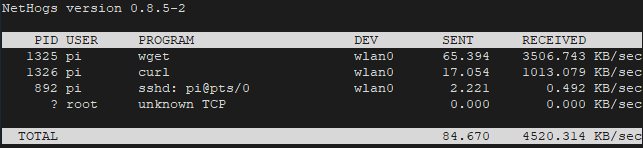
Type q to quit Nethogs.
Run the following command if you want to completely uninstall Nethogs and related dependencies that are not used by any other packages:
sudo apt purge --autoremove -y nethogs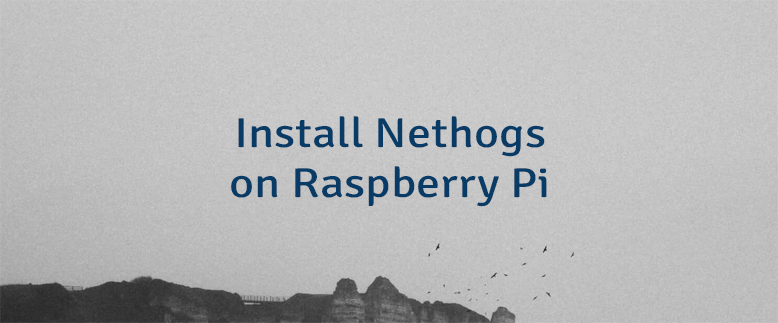
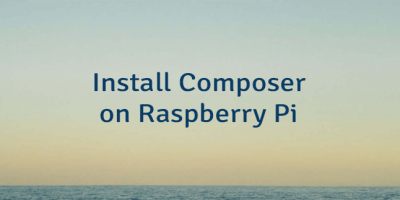
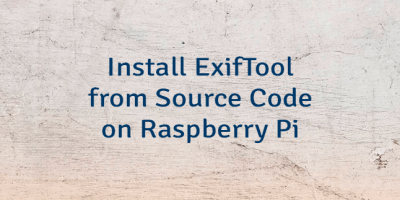

Leave a Comment
Cancel reply