Nginx is an open-source web server that serves web content to clients. It can also be used as a reverse proxy, load balancer, cache server, and more.
This tutorial demonstrates how to install Nginx on Ubuntu 24.04.
Install Nginx
Download GPG key:
sudo wget -qO /etc/apt/trusted.gpg.d/nginx-key.asc https://nginx.org/keys/nginx_signing.keyAdd repository:
echo "deb [arch=amd64] https://nginx.org/packages/mainline/ubuntu/ $(lsb_release -sc) nginx" | sudo tee /etc/apt/sources.list.d/nginx.listTo update the package lists, execute the following command:
sudo apt updateInstall Nginx:
sudo apt install -y nginxAdd the nginx user to the www-data group. It will ensure that the Nginx process has appropriate permissions to access and manage web-related files and directories.
sudo usermod -aG www-data nginxRun the following command to start Nginx:
sudo service nginx startWe can check Nginx version as follows:
nginx -vWe can check whether Nginx service is running with command:
sudo service nginx statusAlso, we can stop or restart the Nginx service:
sudo service nginx stopsudo service nginx restartTesting Nginx
Get the IP address of your machine:
hostname -IOpen a web browser and type the IP address. The default Nginx welcome page will be presented as shown below:
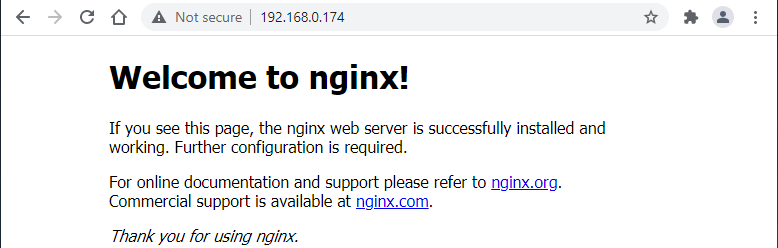
Uninstall Nginx
If you decided to completely remove Nginx and related dependencies, execute the following command:
sudo apt purge --autoremove -y nginxRemove Nginx user:
sudo deluser nginxRemove GPG key and repository:
sudo rm -rf /etc/apt/trusted.gpg.d/nginx-key.ascsudo rm -rf /etc/apt/sources.list.d/nginx.list
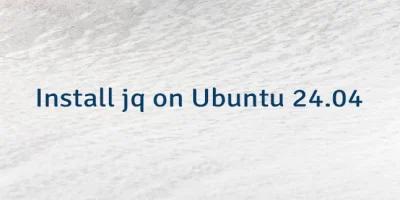
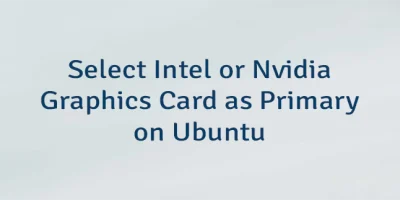

Leave a Comment
Cancel reply