In today's laptops, it has become common to find two graphics cards: the Intel integrated graphics card and the dedicated Nvidia graphics card. This dual setup allows for switchable graphics, enabling users to seamlessly switch between the Intel and Nvidia graphics card as their primary GPU. This feature provides flexibility, empowering users to optimize their laptop's performance and power consumption based on their specific needs. Whether it's for gaming or graphic-intensive applications, activating the Nvidia graphics card ensures superior processing power, while switching to the integrated Intel graphics card conserves battery life during less demanding tasks. This tutorial explains how to select Intel or Nvidia graphics card as primary on Ubuntu.
The prime-select is a command line tool that simplifies the process of selecting the primary graphics card. When using the prime-select command, please ensure that you have already installed the Nvidia drivers on your Ubuntu system.
Run the following command to check which graphics card is currently selected:
sudo prime-select queryThis command will display the current active card, such as intel or nvidia.
For example, to switch to the Nvidia graphics card, use:
sudo prime-select nvidiaSimilarly, to switch to the Intel graphics card, use:
sudo prime-select intelAfter executing the command, it is recommended to restart the system for the changes to take effect.
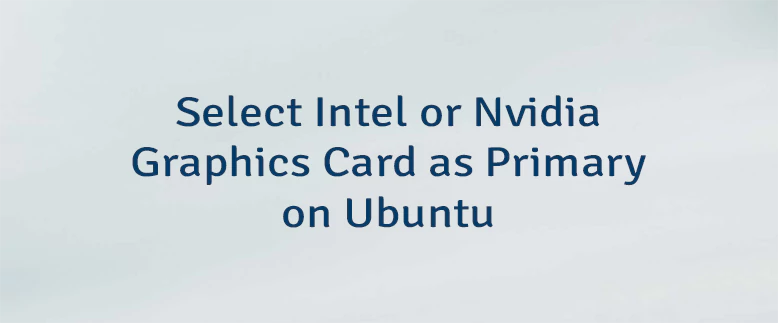
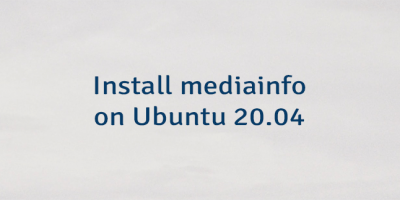


Leave a Comment
Cancel reply