The mapCIDR is a tool designed to perform various operations for a given CIDR (Classless Inter-Domain Routing), which is used to allocate IP addresses and define network segments. It can be helphul for network administrators, cybersecurity professionals, and penetration testers. This tutorial explains how to install mapCIDR on Ubuntu 24.04.
Install mapCIDR
Obtain the most recent mapCIDR version tag from the GitHub repository and assign it to a variable:
MAPCIDR_VERSION=$(curl -s "https://api.github.com/repos/projectdiscovery/mapcidr/releases/latest" | grep -Po '"tag_name": "v\K[0-9.]+')Download the archive file from the repository releases page with the version obtained earlier:
wget -qO mapcidr.zip https://github.com/projectdiscovery/mapcidr/releases/latest/download/mapcidr_${MAPCIDR_VERSION}_linux_amd64.zipExtract the mapcidr binary from the archive and place it in the /usr/local/bin directory:
sudo unzip -q mapcidr.zip -d /usr/local/bin mapcidrConfirm the installation by checking the current version of mapCIDR:
mapcidr --versionRemove the downloaded archive file:
rm -rf mapcidr.zipTesting mapCIDR
To use mapCIDR, run it with a CIDR block and specify the desired options. For example, the command:
mapcidr -cidr 192.168.0.0/24 -silentThis command gets a list of IP addresses for a given CIDR. A part of the output:
192.168.0.0
192.168.0.1
192.168.0.2
...
192.168.0.253
192.168.0.254
192.168.0.255Uninstall mapCIDR
To uninstall mapCIDR, remove related file:
sudo rm -rf /usr/local/bin/mapcidrThe configuration directory can also be removed:
rm -rf ~/.config/mapcidr
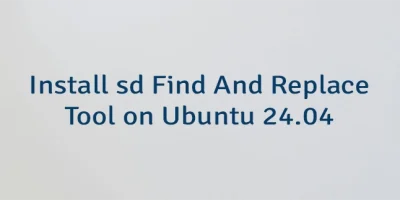


Leave a Comment
Cancel reply