The openHAB is an open-source home automation application for controlling smart home devices centrally. The openHAB provides dashboard that can be accessed via a web browser.
This tutorial shows how to install openHAB in Docker on Ubuntu 20.04.
Prepare environment
We can install and run openHAB in Docker container. So make sure you have installed Docker in your system. You can read post for installing it.
Install openHAB
Run the following command to create container for openHAB:
docker run -d --name=openhab --restart=always --network=host \
-v /opt/openhab/conf:/openhab/conf \
-v /opt/openhab/userdata:/openhab/userdata \
-v /opt/openhab/addons:/openhab/addons \
openhab/openhabThe openHAB configuration files, logs, database, addons, and other related files can be found in /opt/openhab directory.
Testing openHAB
Open a web browser and navigate to http://<IP_ADDRESS>:8080, where <IP_ADDRESS> is IP address of the system.
For the first time you will be asked to create the administrator account of openHAB. Enter a username, password and click "Create Account" button. Next, you can select language, region, time zone, location of your home. Once configuration is finished, you will be redirected to openHAB dashboard.
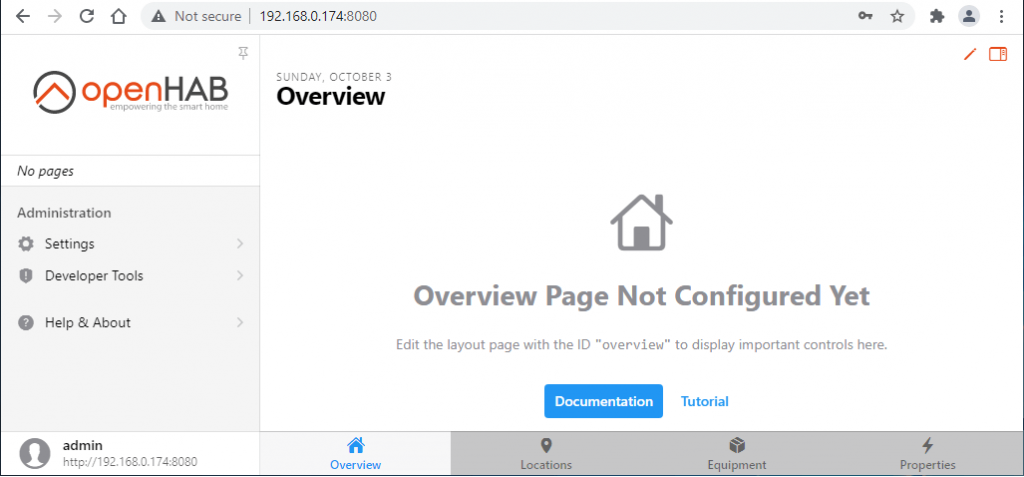
Uninstall openHAB
If you decided to completely remove openHAB, delete it's container:
docker rm --force openhabRemove openHAB image:
docker rmi openhab/openhabYou can also remove openHAB related files:
sudo rm -rf /opt/openhab
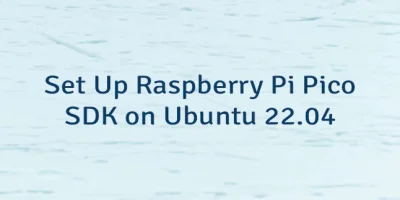

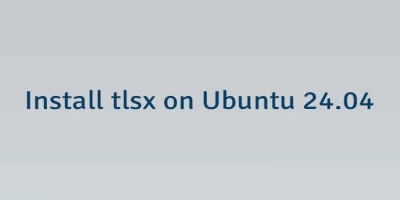
Leave a Comment
Cancel reply