The procs is a tool that displays active processes on a system. This tool can be used as an alternative to the ps command.
This tutorial demonstrates how to install procs on Ubuntu 20.04.
Install procs
Retrieve the latest version tag of procs release and assign it to variable.
PROCS_VERSION=$(curl -s "https://api.github.com/repos/dalance/procs/releases/latest" | grep -Po '"tag_name": "v\K[0-9.]+')Download archive from releases page of the procs repository.
sudo wget -qO /usr/local/bin/procs.gz "https://github.com/dalance/procs/releases/latest/download/procs-v${PROCS_VERSION}-x86_64-lnx.zip"Extract binary file from archive:
sudo gunzip /usr/local/bin/procs.gzSet execute permission for a file:
sudo chmod a+x /usr/local/bin/procsNow procs can be used for all users as system-wide command.
Check procs version:
procs --versionTesting procs
Run procs command to display of the current processes.
procsYou can also watch active processes using --watch option. By default, update interval is 1 second. The --sortd option allows to sort list by specified column in descending order.
procs --watch --sortd cpu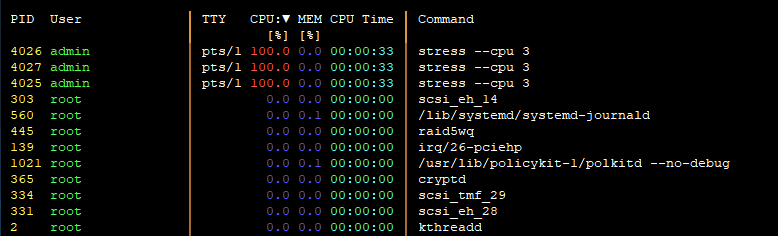
Uninstall procs
If you want to completely remove procs, delete related file:
sudo rm -rf /usr/local/bin/procs


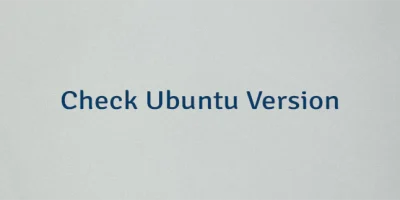
Leave a Comment
Cancel reply