Finding out which Ubuntu version is running on the machine can be useful when troubleshooting problems or installing software.
This tutorial shows how to check Ubuntu version.
1. lsb_release command
The lsb_release command displays LSB (Linux Standard Base) and distribution information. This command can be used to determine Ubuntu version.
lsb_release -aThe output of the command will look like this:
No LSB modules are available.
Distributor ID: Ubuntu
Description: Ubuntu 24.04 LTS
Release: 24.04
Codename: nobleThe -a option prints all information. Ubuntu version can be determined only from description. It can be displayed with -d option. The following command prints only Ubuntu version:
lsb_release -d | grep -Po "[0-9.]+"Output:
24.042. /etc/lsb-release file
The /etc/lsb-release file holds information about distribution. It can be used to determine Ubuntu version.
cat /etc/lsb-releaseOutput:
DISTRIB_ID=Ubuntu
DISTRIB_RELEASE=24.04
DISTRIB_CODENAME=noble
DISTRIB_DESCRIPTION="Ubuntu 24.04 LTS"Command to get only Ubuntu version:
cat /etc/lsb-release | grep DESCRIPTION | grep -Po "[0-9.]+"3. /etc/os-release file
The /etc/os-release file contains operating system identification data. This file allows to determine Ubuntu version.
cat /etc/os-releaseOutput:
PRETTY_NAME="Ubuntu 24.04 LTS"
NAME="Ubuntu"
VERSION_ID="24.04"
VERSION="24.04 LTS (Noble Numbat)"
VERSION_CODENAME=noble
ID=ubuntu
ID_LIKE=debian
HOME_URL="https://www.ubuntu.com/"
SUPPORT_URL="https://help.ubuntu.com/"
BUG_REPORT_URL="https://bugs.launchpad.net/ubuntu/"
PRIVACY_POLICY_URL="https://www.ubuntu.com/legal/terms-and-policies/privacy-policy"
UBUNTU_CODENAME=noble
LOGO=ubuntu-logoThe following command displays only Ubuntu version:
cat /etc/os-release | grep PRETTY_NAME | grep -Po "[0-9.]+"4. /etc/issue file
The /etc/issue file stores a system identification text which is printed after log in to the system.
cat /etc/issueOutput:
Ubuntu 24.04 LTS \n \lExtract only Ubuntu version:
cat /etc/issue | grep -Po "[0-9.]+"5. hostnamectl command
The hostnamectl command allows getting or set the system hostname. This command can also be used to determine Ubuntu version.
hostnamectlOutput:
Static hostname: ubuntu
Icon name: computer-vm
Chassis: vm 🖴
Machine ID: 6a64daca76de4312a120b636f3deb95b
Boot ID: d1837b5fd75343d2836cf6875b3e213a
Virtualization: vmware
Operating System: Ubuntu 24.04 LTS
Kernel: Linux 6.8.0-31-generic
Architecture: x86-64
Hardware Vendor: VMware, Inc.
Hardware Model: VMware Virtual Platform
Firmware Version: 6.00
Firmware Date: Thu 2020-11-12
Firmware Age: 3y 5month 2w 4dRun the following command to get only Ubuntu version:
hostnamectl | grep System | grep -Po "[0-9.]+"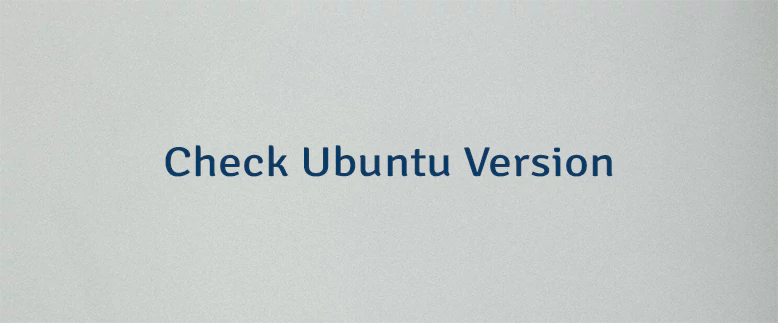


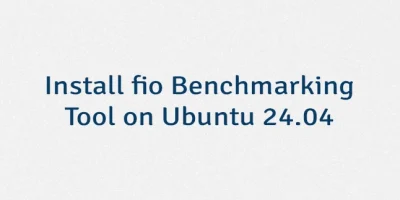
Leave a Comment
Cancel reply