Redis is an in-memory key-value data structure store. It often used as a database, cache, and message broker. Redis is an open-source project which released under a 3-clause BSD license.
This tutorial demonstrates how to install Redis on Ubuntu 24.04.
Install Redis
Add the official Redis repository:
sudo add-apt-repository -y ppa:redislabs/redisInstall Redis:
sudo apt install -y redisOnce installation is completed, we can check Redis version:
redis-server --versionExecute the following command to enable Redis to start on boot:
sudo systemctl enable redis-serverYou can check whether Redis service is running with command:
sudo service redis-server statusWe can also stop, start and restart the Redis service:
sudo service redis-server stopsudo service redis-server startsudo service redis-server restartTesting Redis
Connect to the Redis server with client:
redis-cliFor connectivity testing, use PING command. Server returns PONG.
127.0.0.1:6379> PING
PONGSET and GET commands can be used to store and retrieve value by key.
127.0.0.1:6379> SET message "Hello"
OK
127.0.0.1:6379> GET message
"Hello"Type QUIT command to exit the Redis prompt.
127.0.0.1:6379> QUITUninstall Redis
Disable Redis service:
sudo systemctl disable redis-serversudo systemctl daemon-reloadsudo systemctl reset-failedRemove Redis by using the following command:
sudo apt purge --autoremove -y redisRemove repository:
sudo rm -rf /etc/apt/sources.list.d/redislabs-ubuntu-redis-noble.sourcesYou can also remove a history of commands executed with Redis client:
rm -rf ~/.rediscli_history
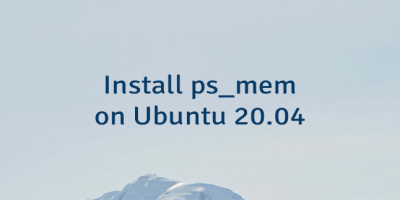
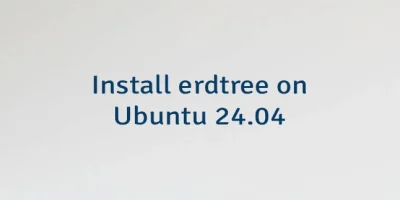

Leave a Comment
Cancel reply