Siege is an open-source tool for HTTP load testing and benchmarking. It allows to test web application by sending specified number of user requests simultaneously.
This tutorial demonstrates how to install Siege on Raspberry Pi.
Install Siege
Use SSH to connect to Raspberry Pi. Make sure the package lists are up-to-date:
sudo apt updateInstall Siege:
sudo apt install -y siegeOnce installation is completed, we can check Siege version:
siege --versionTesting Siege
The siege command can be used in many ways. The following command allows to perform a load testing for provided website URL:
siege http://192.168.0.48 -t 10S -c 50Command sends 50 user requests simultaneously for 10 seconds to the server. Example of test results:
{ "transactions": 10339,
"availability": 100.00,
"elapsed_time": 9.26,
"data_transferred": 43.33,
"response_time": 0.04,
"transaction_rate": 1116.52,
"throughput": 4.68,
"concurrency": 49.41,
"successful_transactions": 10339,
"failed_transactions": 0,
"longest_transaction": 0.11,
"shortest_transaction": 0.02
}Uninstall Siege
If you decided to completely remove Siege, use the following command:
sudo apt purge --autoremove -y siegeSiege configuration directory can be removed as well:
rm -rf ~/.siege
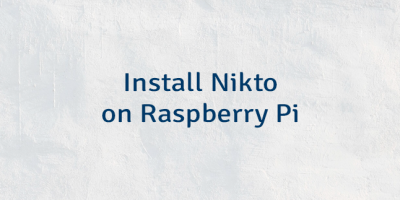

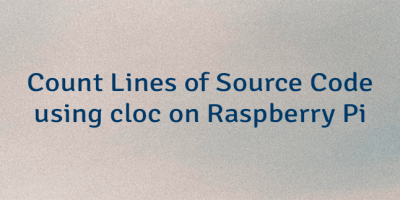
Leave a Comment
Cancel reply