Sysbench is an open-source command line tool that enables to benchmark system by running various tests for CPU, RAM, disk I/O and database (e.g. MySQL).
This tutorial demonstrates how to install Sysbench on Raspberry Pi.
Install Sysbench
Connect to Raspberry Pi via SSH and update the package lists using the following command:
sudo apt updateInstall Sysbench:
sudo apt install -y sysbenchOnce installation is finished, we can check Sysbench version:
sysbench --versionTesting Sysbench
Run the following command to evaluate the CPU performance:
sysbench cpu runYou will get performance results in the following format:
...........
CPU speed:
events per second: 118.71
General statistics:
total time: 10.0010s
total number of events: 1188
Latency (ms):
min: 8.33
avg: 8.42
max: 25.61
95th percentile: 8.43
sum: 9997.54
Threads fairness:
events (avg/stddev): 1188.0000/0.00
execution time (avg/stddev): 9.9975/0.00RAM performance testing can be performed as well:
sysbench memory runWe can test various storage I/O operations. For example, sequential write (seqwr) performance can be tested by using this command:
sysbench fileio --file-test-mode=seqwr runUninstall Sysbench
If you want to completely remove Sysbench and related dependencies, use the following command:
sudo apt purge --autoremove -y sysbench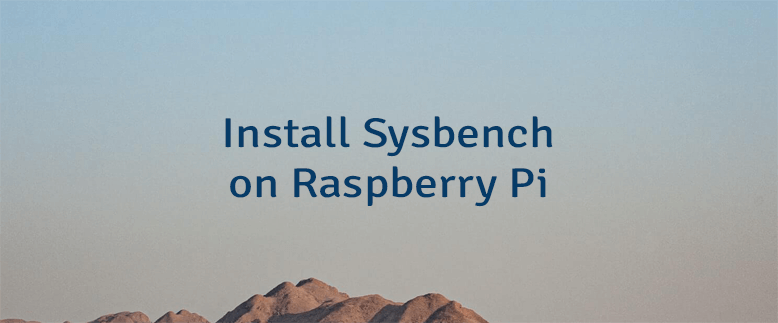
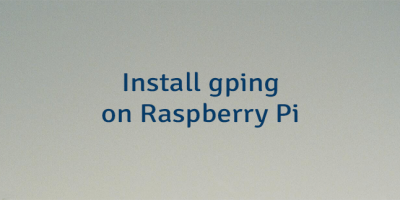

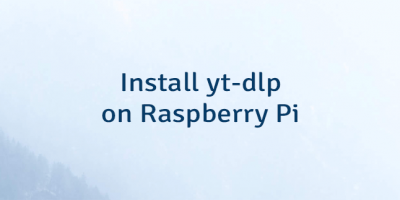
Leave a Comment
Cancel reply