Man pages is one of the ways to get information about commands on Unix-like operating systems. However, man pages are often too long or too complicated for learning. TLDR (Too long; didn't read) pages are collection of help pages for command line tools. TLDR pages provides most common and practical usage examples of commands.
There are many clients that allows to access TLDR pages. Node.js based command line client for TLDR is the official and one of the most popular. This tutorial shows how to install Node.js client for TLDR on Raspberry Pi.
Prepare environment
Connect to Raspberry Pi via SSH and make sure you have installed Node.js and npm. You can read separate post how to install them.
Install TLDR client
Execute the following command to install Node.js client for TLDR:
sudo npm install -g tldrOnce installation is completed, we can check version:
tldr --versionTesting TLDR client
Run the tldr and provide a command name as argument using the following syntax:
tldr <COMMAND>Here is example to get TLDR page for mkdir command:
tldr mkdir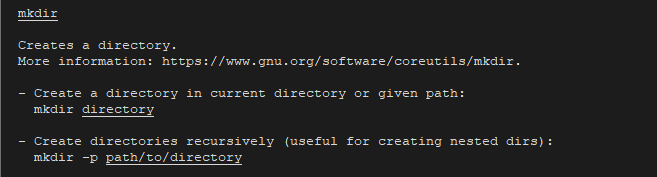
Node.js client downloads TLDR pages and stores them in the local cache. We can update the local cache with command:
tldr -uUse -c argument to clear the local cache:
tldr -cUninstall TLDR client
You can completely remove Node.js client for TLDR using the following command:
sudo npm uninstall -g tldrYou can delete the local cache too:
rm -rf ~/.tldr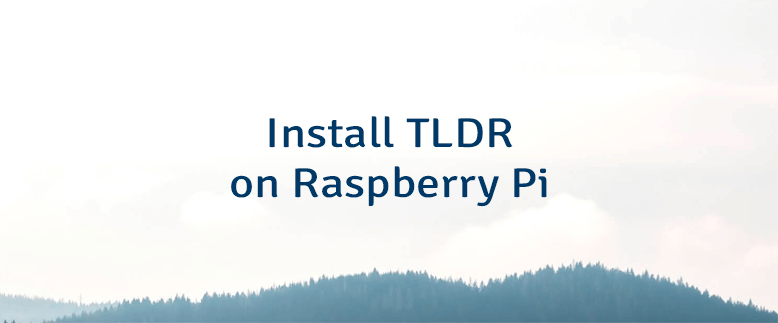



Leave a Comment
Cancel reply