Virtualization is essential for running virtual machines (VMs) using tools like KVM, VirtualBox, or VMware. Before you set up a virtual environment, it's a good idea to confirm whether your CPU supports virtualization technology, such as Intel VT-x or AMD-V. This tutorial provides 2 methods how to check if CPU supports virtualization on Linux.
Method 1 - /proc/cpuinfo file
The /proc/cpuinfo file contains detailed information about the processor, including supported features and flags. You can use the following grep command to search for virtualization flags:
grep -m1 -oE 'vmx|svm' /proc/cpuinfovmx- indicates Intel VT-x support.svm- indicates AMD-V support.-m1- stops at the first match.-oE- extracts only the matching text (vmxorsvm).
If the CPU supports virtualization, it will output either vmx or svm. No output means virtualization is not supported.
Method 2 - lscpu command
The lscpu command provides a structured summary of CPU architecture and features. You can use awk to extract the virtualization support line directly:
lscpu | awk -F': *' '/Virtualization/{print $2}'-F': *'- it sets the field separator to a colon followed by optional spaces, allowing each line to be split into meaningful fields for easier extraction./Virtualization/- matches the line showing virtualization type.print $2- outputs the virtualization type (e.g., VT-x or AMD-V).
If the CPU supports virtualization, this command will output VT-x (Intel CPU) or AMD-V (AMD CPU).
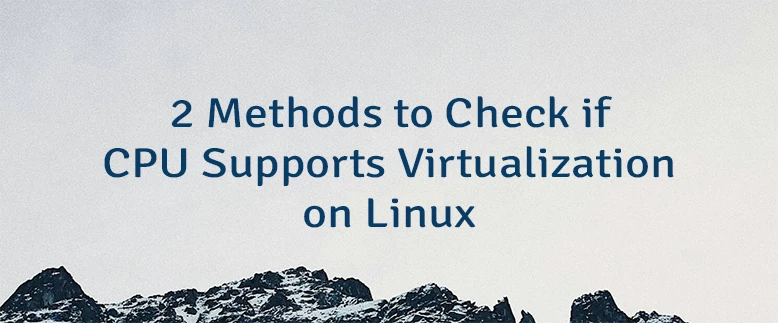
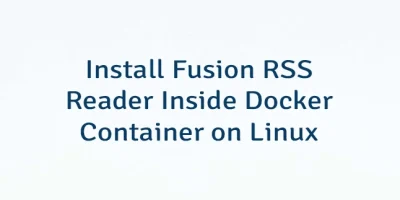
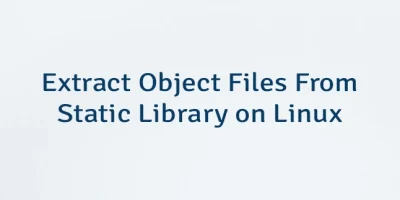

Leave a Comment
Cancel reply