When working with files processing via command line on Windows, may need to count lines in a file. It can help to determine how large a given file is. This tutorial shows 2 methods how to count lines in a file on Windows.
In order to test, create a new file:
(echo Line1& echo Line2& echo Line3& echo Line4) > test.txtMethod 1 - CMD
To count lines in a file, use type command to read the content of a file and find command to count lines:
type test.txt | find /c /v ""Combination of parameters /c and /v in the find command means that need to display a count of the lines that don't contain the specified string. In our case empty string "".
Method 2 - PowerShell
In PowerShell, the Measure-Object command can be used with -Line parameter in order to count the number of lines:
type test.txt | Measure-Object -Line | %{$_.Lines}
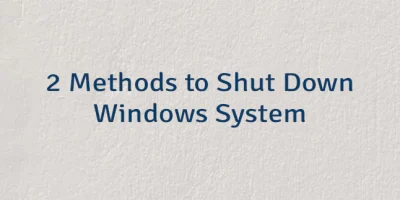
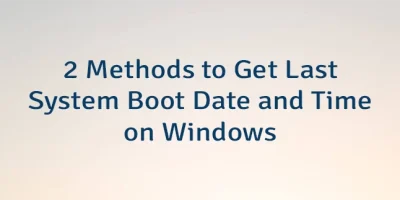

Leave a Comment
Cancel reply