When working with files and directories via command line on Windows, may be useful to determine current working directory. It is directory in which the user is currently working in. This tutorial shows how to get current working directory on Windows.
Method 1 - cd command in CMD
Execute cd command without any arguments to print the full path to the current working directory.
$ cdMethod 2 - CD environment variable in CMD
The CD environment variable stores the full path to the current working directory. It can be printed as follows:
echo %CD%Method 3 - PowerShell
The Get-Location command allows to get information about the current directory in PowerShell.
(Get-Location).Path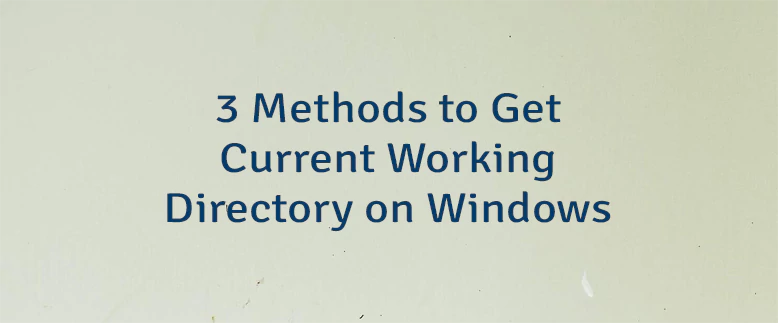



Leave a Comment
Cancel reply