Renaming a directory is one of the most basic operation which can be performed in the operating system. This tutorial provides 2 methods how to do that on Windows.
Method 1 - CMD
The move command can be used to rename the directory. First argument is old directory name, second argument is new directory name.
move docs/test docs/new_test >nulThe >nul is used to suppress output "1 dir(s) moved".
Method 2 - PowerShell
In PowerShell, directory can be renamed with Move-Item command.
Move-Item docs/test docs/new_test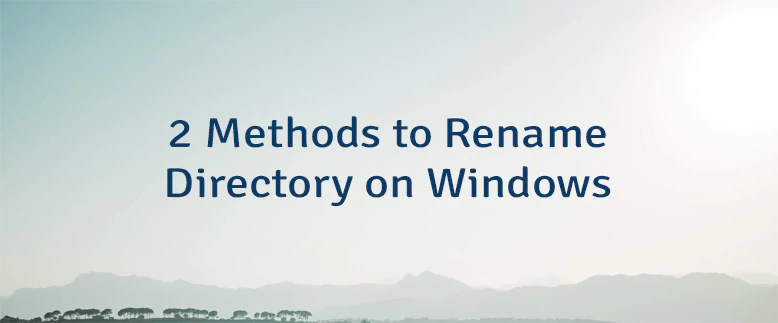

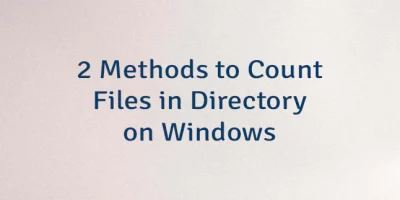
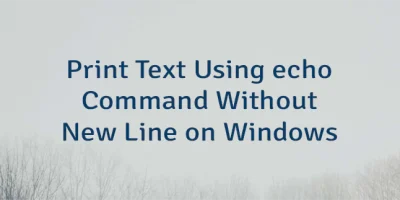
Leave a Comment
Cancel reply