When it comes to managing network connections on a Windows system, it's essential to know what network adapters are available. Ethernet network adapters, in particular, play a crucial role in establishing wired connections and ensuring a stable network connection. This tutorial demonstrates how to get available Ethernet network adapters on Windows.
Using PowerShell, the following command is used to retrieve the all available network adapters in the computer:
(Get-NetAdapter | Where-Object InterfaceType -eq 6).InterfaceDescriptionOutput example:
Intel(R) Ethernet Controller I226-V
Intel(R) Ethernet Controller I226-V #2The Get-NetAdapter cmdlet retrieves a list of all network adapters on the system. The Where-Object cmdlet is used to filter the results based on specific criteria. In this case, we are filtering for network adapters which contains the InterfaceType of 6, which corresponds to Ethernet adapters.



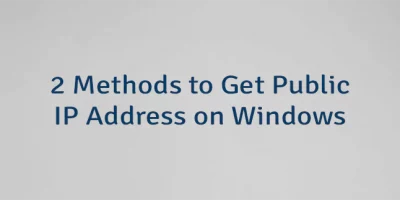
Leave a Comment
Cancel reply