When using PowerShell, especially for tasks involving numerous commands or outputs, the screen can quickly become cluttered, making it challenging to discern important information. By clearing the PowerShell screen, you obtain a blank state, free from prior commands or outputs. This enables you to concentrate on your current task without any distractions. This tutorial provides 2 methods how to clear the PowerShell screen on Windows.
Method 1 - Clear-Host command
In PowerShell, to clear the screen, we can use Clear-Host or its aliases, cls and clear.
Clear-HostclsclearMethod 2 - Ctrl + L shortcut
An alternative method to clear the screen is to use the keyboard shortcut Ctrl + L. This approach can be very useful when you need to clear the screen frequently during your work.
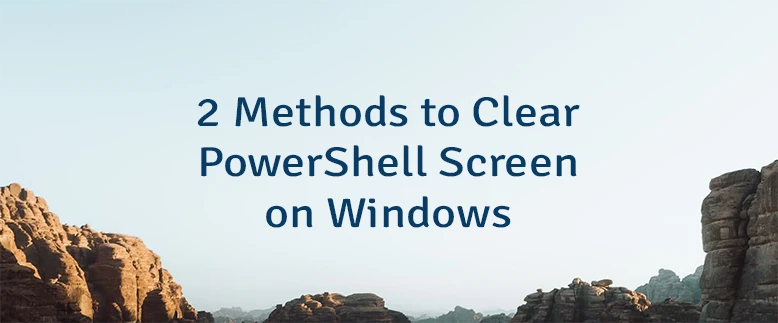
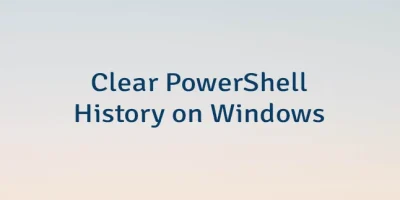
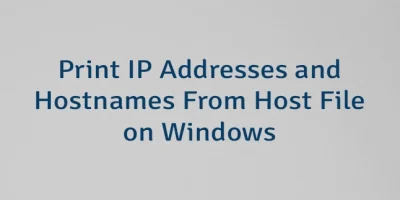

Leave a Comment
Cancel reply