System reboot may be required to finish application installation, apply configuration changes or troubleshooting issues. Reboot can reset all processes, free up memory, remove temporary files, etc. This tutorial shows 2 methods to reboot Windows system.
Method 1 - CMD
The shutdown command with /r parameter can be used to reboot a system. We can specify 0 as a value of the /t parameter to reboot a system immediately.
shutdown /r /t 0Method 2 - PowerShell
In PowerShell, we can use Restart-Computer command with -Force parameter to immediately reboot a system.
Restart-Computer -Force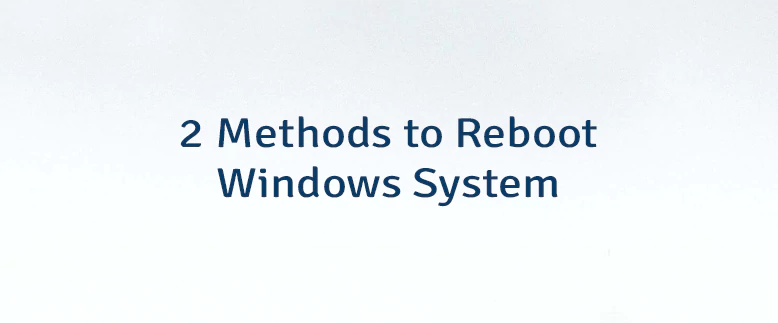



Leave a Comment
Cancel reply