Startup programs are applications or scripts that launch automatically when you boot up the Windows computer. These programs can significantly impact the computer's startup time and overall performance. Knowing what startup programs are running on the system is essential for managing the computer's efficiency. This tutorial provides 2 methods how to get startup programs on Windows.
Method 1 - CMD
Run the following wmic command to retrieve a list of all startup programs along with their captions and command lines:
wmic startup get Caption,CommandHere is an example of what the output might look:
Caption Command
Skype for Desktop C:\Program Files (x86)\...\Skype.exe
RtkAudUService "C:\Windows\System32\...\RtkAudUService64.exe" -backgroundMethod 2 - PowerShell
To receive a list of startup programs, in the PowerShell window, execute the following command:
Get-WmiObject Win32_StartupCommand | Select Caption,CommandThe command employs the Get-WmiObject cmdlet to extract particular properties from the Win32_StartupCommand class.


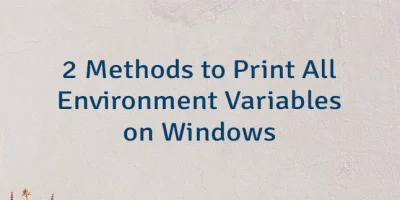
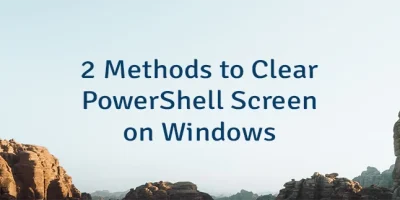
Leave a Comment
Cancel reply