Understanding the memory usage of Linux system is essential for resource management and optimal performance. Whether you are a system administrator, a developer, or just a curious user, knowing how to monitor memory usage can help you identify potential bottlenecks and prevent system slowdowns. This tutorial provides 3 methods how to get memory usage on Linux.
Method 1 - free command
The free command is a simple and widely used tool to view the memory usage on a Linux system. It provides detailed information about the total, used, free, and available memory, both in physical and swap memory.
free -hThe -h option will display the output in a human-readable format, showing memory sizes in gigabytes, megabytes, etc.
Output example:
total used free shared buff/cache available
Mem: 15Gi 2.3Gi 10Gi 54Mi 2.8Gi 12Gi
Swap: 4.0Gi 0B 4.0GiMethod 2 - top command
The top command is an interactive process viewer that also displays memory usage.
topBy default, it shows a real-time view of active processes, along with their memory usage. It displays information about the system’s total, free, and used physical and swap memory.
%MEM column represents the percentage of memory used by each process.
Output example:
top - 04:31:28 up 22 min, 1 user, load average: 0.22, 0.18, 0.13
Tasks: 396 total, 1 running, 395 sleeping, 0 stopped, 0 zombie
%Cpu(s): 0.2 us, 0.1 sy, 0.0 ni, 99.7 id, 0.0 wa, 0.0 hi, 0.0 si, 0.0 st
MiB Mem : 15688.9 total, 9352.5 free, 2963.7 used, 3372.8 buff/cache
MiB Swap: 4096.0 total, 4096.0 free, 0.0 used. 12308.3 avail Mem
PID USER PR NI VIRT RES SHR S %CPU %MEM TIME+ COMMAND
1056 root 20 0 2095628 42296 30636 S 1.0 0.3 0:08.66 containerd
1146 mysql 20 0 9891.2m 1.0g 39076 S 1.0 6.8 0:21.32 mysqld
1041 rabbitmq 20 0 4234372 163580 71536 S 0.7 1.0 0:09.54 beam.smp
628 systemd+ 20 0 14888 6260 5468 S 0.3 0.0 0:01.75 systemd-oomd
1043 redis 20 0 75636 10920 8292 S 0.3 0.1 0:02.43 redis-serverMethod 3 - /proc/meminfo file
On Linux, we can access various system information through the /proc virtual filesystem. The /proc/meminfo file contains detailed information about memory usage and other memory-related statistics. Use cat or similar command to read its contents:
cat /proc/meminfoThe output will display the information about the system's memory and swap usage.
Output example:
MemTotal: 16065460 kB
MemFree: 9673964 kB
MemAvailable: 12702492 kB
Buffers: 122620 kB
Cached: 3168368 kB
SwapCached: 0 kB
Active: 992676 kB
Inactive: 4601720 kB
Active(anon): 2732 kB
Inactive(anon): 2388908 kB
Active(file): 989944 kB
Inactive(file): 2212812 kB
Unevictable: 18188 kB
Mlocked: 16 kB
SwapTotal: 4194300 kB
SwapFree: 4194300 kB
...
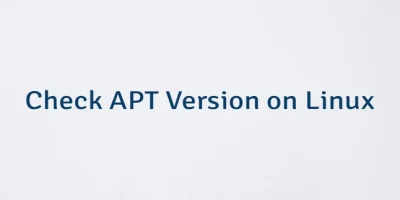


Leave a Comment
Cancel reply