When it comes to using Linux, one of the defining aspects of your user experience is the desktop environment you choose. A desktop environment provides the graphical user interface (GUI) that makes interacting with Linux system intuitive and user-friendly. With several desktop environments available, each offering unique features and visual styles, you might find yourself wondering how to identify the one you're currently using. This tutorial shows how to check which desktop environment are using on Linux.
On the Linux system, the XDG_CURRENT_DESKTOP environment variable holds information about the current desktop environment. Run the following command to print variable value:
echo $XDG_CURRENT_DESKTOPThe output might look something like:
ubuntu:GNOMEIn our case, the output indicates that we are using the GNOME desktop environment on an Ubuntu system.
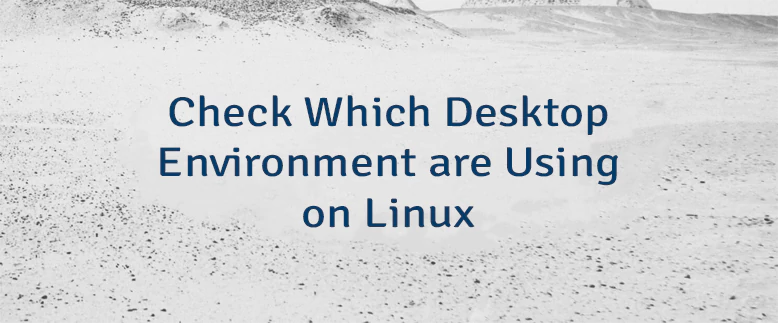



Leave a Comment
Cancel reply