During client and server communication, additional information to request or response can be added by using HTTP headers. This tutorial provides 2 methods how to get request header in Laravel 9 application.
Method 1 - 'header' method of 'Request' object
Illuminate\Http\Request object has a method named header which allows retrieving a header by its name. A header name is case-insensitive, so we can use User-Agent, user-agent, USER-AGENT etc.
app/Http/Controllers/TestController.php
<?php
namespace App\Http\Controllers;
use Illuminate\Http\Request;
use Illuminate\Http\Response;
class TestController extends Controller
{
public function index(Request $request): Response
{
$header = $request->header('User-Agent');
return new Response($header);
}
}Method 2 - 'header' method of 'Request' facade
Laravel provides the Illuminate\Support\Facades\Request facade which allows getting a header by its name using header method.
app/Http/Controllers/TestController.php
<?php
namespace App\Http\Controllers;
use Illuminate\Http\Response;
use Illuminate\Support\Facades\Request;
class TestController extends Controller
{
public function index(): Response
{
$header = Request::header('User-Agent');
return new Response($header);
}
}
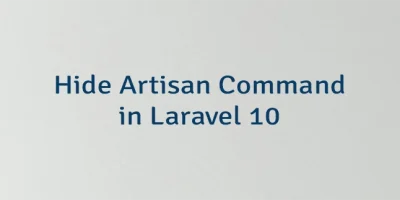


Leave a Comment
Cancel reply