Grafana provides the dashboard that can be accessed via a web browser. Default username is admin and password admin. If you changed the admin password and forgot it, you can reset the password by using a command.
This tutorial demonstrates how to reset Grafana admin password in Linux. Testing has been done on Ubuntu 20.04 LTS.
Reset admin password
Grafana CLI is a command line tool which comes with the installation of Grafana. This tool can used to temporarily override some default settings of Grafana, manage Grafana plugins, and perform other actions. Grafana CLI also can be used to reset admin password.
You can execute the following command to reset the admin password:
sudo grafana-cli admin reset-admin-password pwd123A new password is provided as last argument.
Now you can log in to the dashboard by using admin username and new password.

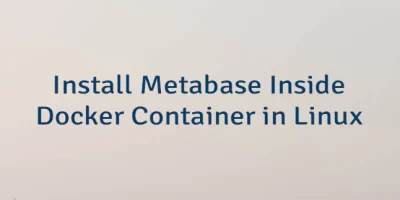

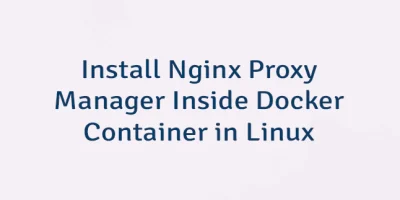
Leave a Comment
Cancel reply