By default, in Laravel application Blade templates are stored in the resources/views directory. There might be required to store the Blade templates in different location. This tutorial shows how to set custom path for Blade templates in Laravel 9 application.
Custom path can be set using the paths option in the config/views.php configuration file:
config/view.php
<?php
return [
// Other options ...
'paths' => [
base_path('client_views'),
],
// Other options ...
];Multiple paths can be provided as well:
config/view.php
<?php
return [
// Other options ...
'paths' => [
base_path('client_views'),
resource_path('views'),
],
// Other options ...
];Order is important when multiple template paths are specified. In our case, if the Blade template is not found in the client_views directory, then the template will be loaded from the resources/views directory.
Don't forget to clear configuration cache using command:
php artisan config:cacheTo test, create the controller and template in a new directory.
client_views/test/index.blade.php
{{ 'Testing new default directory' }}app/Http/Controllers/TestController.php
<?php
namespace App\Http\Controllers;
use Illuminate\View\View;
class TestController extends Controller
{
public function index(): View
{
return view('test.index');
}
}
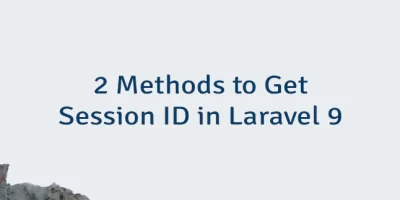


Leave a Comment
Cancel reply