Sometimes you may need to check which version of the Laravel framework you're using. It can be useful when installing PHP packages. This tutorial shows how to check Laravel version.
1. 'version' option
Laravel version can be determined by using artisan command with version option.
php artisan --versionOutput example:
Laravel Framework 9.4.12. 'VERSION' constant
The Application class has the VERSION constant which stores Laravel version.
test.php
<?php
use Illuminate\Foundation\Application;
require_once __DIR__.'/vendor/autoload.php';
echo Application::VERSION;3. 'app' helper
If you want to print Laravel version in the application, use the app helper.
app/Http/Controllers/TestController.php
<?php
namespace App\Http\Controllers;
use Illuminate\Http\Response;
class TestController extends Controller
{
public function index(): Response
{
return new Response(app()->version());
}
}
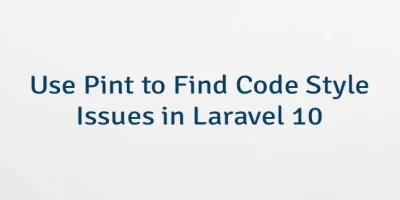


Leave a Comment
Cancel reply