In Laravel, examining the PHP configuration and settings of the application can be useful for debugging, optimization, and ensuring compatibility with various libraries and packages. One simple yet powerful way to access detailed PHP information is by using the phpinfo function. This tutorial demonstrates how to display PHP information using phpinfo in Laravel 10.
To create a dedicated route for showing PHP information in a Laravel application, utilize the routing system along with the phpinfo function. Below is an example snippet of controller code illustrating how to achieve this:
<?php
namespace App\Http\Controllers;
use Illuminate\Http\Response;
class TestController
{
public function index(): Response
{
ob_start();
phpinfo();
$info = ob_get_clean();
return new Response($info);
}
}The ob_start function initiates output buffering, allowing the capture of output produced by the phpinfo function. Subsequently, ob_get_clean is employed to capture the buffered output, storing it in a variable while also clearing the output buffer. Finally, the variable containing PHP information is set as the content for the response.
It's crucial to note that the controller should be secured in a production environment.
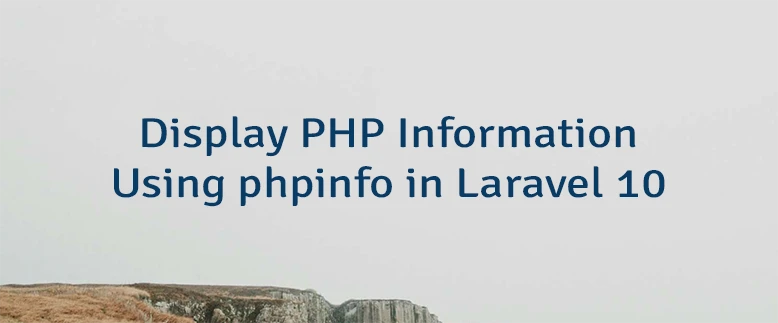
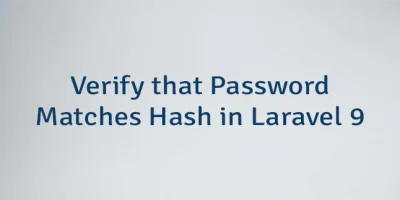

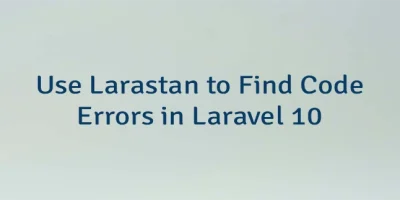
Leave a Comment
Cancel reply