Setting the stack size for an application on Linux can be a crucial aspect of managing system resources efficiently. By adjusting the stack size, developers can prevent stack overflow errors, which occur when a program exceeds the allocated stack space. This becomes especially important for applications handling large datasets or executing recursive algorithms, where the default stack size might not suffice. This tutorial demonstrates how to set stack size for application on Linux using C++.
The provided code adjusts the stack size limit for the application using the setrlimit function. It sets the soft and hard limits for the stack size to 16 megabytes. If the operation fails, it prints an error message indicating the failure and the result code.
#include <sys/resource.h>
#include <iostream>
int main()
{
int size = 16 * 1024 * 1024; // 16 Mb
struct rlimit rl{};
rl.rlim_cur = size;
rl.rlim_max = size;
int result = setrlimit(RLIMIT_STACK, &rl);
if (result != 0) {
std::cout << "Failed to set stack size. Result = " << result << std::endl;
}
return 0;
}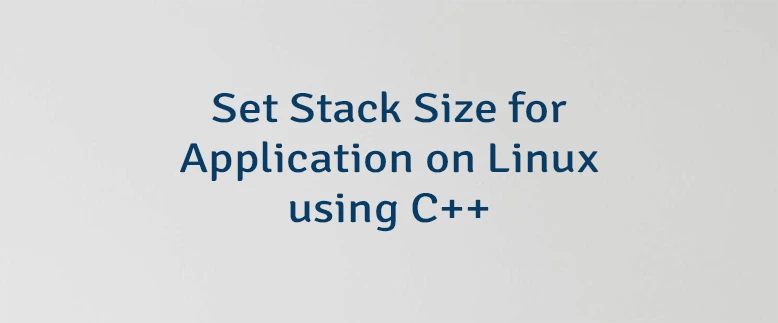

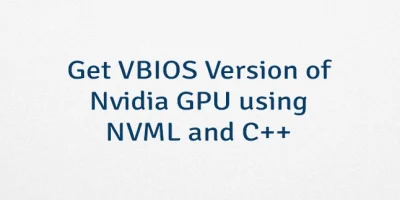

Leave a Comment
Cancel reply