In Linux systems, files and directories starting with . (a dot) are hidden. Commonly, hidden files and directories are used to prevent accidental changes to them. This tutorial provides a way how to show hidden files and directories in Linux.
To view all files and directories (including hidden) in the current directory, run ls command with -a option:
ls -aOutput example:
. .. .bash_history .bash_logout .bashrc .cache images .local .profile .ssh test.txtProvide the path in order to view files and directories in the specific directory:
ls -a /etc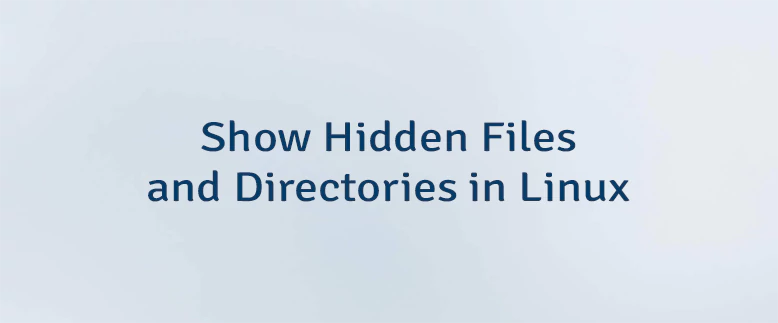


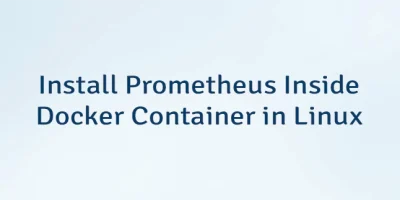
Leave a Comment
Cancel reply