When working with MySQL, you may sometimes need to terminate specific connections, especially if they are causing performance issues, consuming unnecessary resources, or stuck in a sleep state. This tutorial explains how to terminate a connection in MySQL.
To check all active MySQL connections, use:
SHOW PROCESSLIST;This command provides details such as the connection ID, user, host, database, command type, execution time, and current state. Here's an example output:
+----+-----------------+-----------------+--------+---------+------+------------------------+------------------+---------+-----------+---------------+
| Id | User | Host | db | Command | Time | State | Info | Time_ms | Rows_sent | Rows_examined |
+----+-----------------+-----------------+--------+---------+------+------------------------+------------------+---------+-----------+---------------+
| 6 | event_scheduler | localhost | NULL | Daemon | 672 | Waiting on empty queue | NULL | 671571 | 0 | 0 |
| 16 | myuser | 127.0.0.1:43718 | testdb | Sleep | 107 | | NULL | 106655 | 0 | 0 |
| 18 | myuser | 127.0.0.1:37704 | testdb | Sleep | 56 | | NULL | 55153 | 1 | 1 |
| 19 | myuser | 127.0.0.1:58180 | testdb | Sleep | 55 | | NULL | 55083 | 0 | 0 |
| 20 | root | 127.0.0.1:38062 | NULL | Query | 0 | init | SHOW PROCESSLIST | 0 | 0 | 0 |
+----+-----------------+-----------------+--------+---------+------+------------------------+------------------+---------+-----------+---------------+1. Single connection
Once you identify the connection you want to terminate, use the KILL command followed by the connection ID. For example, to kill connection 16:
KILL 16;2. Multiple connections
There isn't a single command to terminate all open connections at once, we can generate a series of queries to accomplish this:
SELECT CONCAT('KILL ', id, ';')
FROM INFORMATION_SCHEMA.PROCESSLIST
WHERE `User` = 'myuser'
AND `db` = 'testdb';This query outputs:
+--------------------------+
| CONCAT('KILL ', id, ';') |
+--------------------------+
| KILL 16; |
| KILL 18; |
| KILL 19; |
+--------------------------+You can then copy and execute these KILL commands to terminate all matching connections.

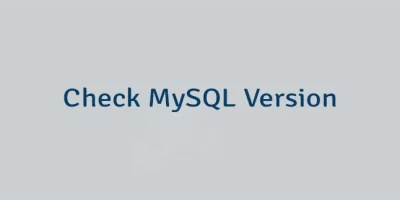


Leave a Comment
Cancel reply