When a currently running Docker container becomes unresponsive and cannot be stopped, it can be terminated immediately by sending the SIGKILL signal. This tutorial demonstrates how to terminate a running Docker container.
Terminate container
To terminate a running container by its ID or name, use docker kill command or docker container command with kill argument. For example, to terminate a container named redis, you can use:
docker kill redisdocker container kill redisTerminate multiple containers
There is a way to terminate multiple containers at a time by specifying ID or name of the containers.
docker kill redis nginxdocker container kill redis nginxTerminate container with different signal
By default, the SIGKILL signal is sent to terminate a running container. The --signal or -s option can be used to specify a signal that is sent to the container.
docker kill -s SIGINT redisdocker container kill -s SIGINT redis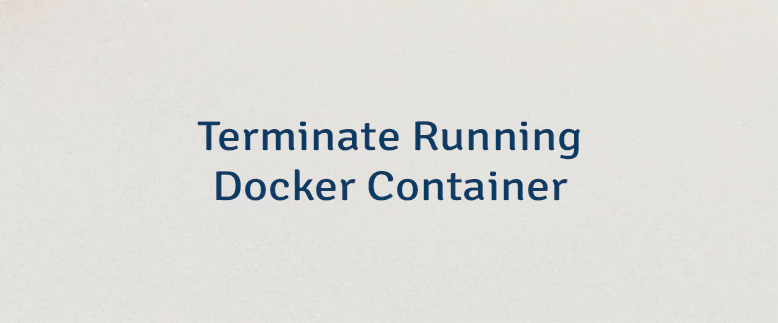
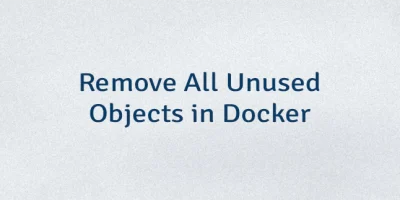
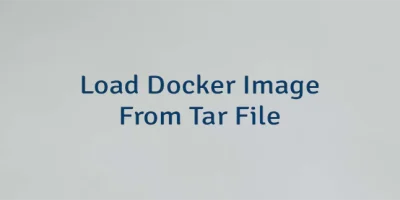
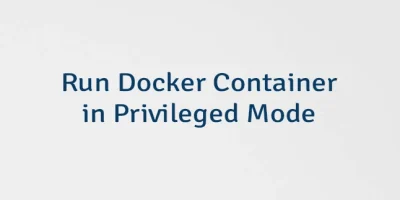
Leave a Comment
Cancel reply