When troubleshoot issues related with Docker, it can be useful to get system information regarding the Docker installation. Information includes operating system, architecture, kernel version, total memory, number of containers and images, etc. This tutorial shows how to get system information of Docker installation.
Use docker info command or docker system command with info argument, to get system information of Docker installation.
docker infodocker system infoAn example of part of the output:
Client:
Context: default
Debug Mode: false
Plugins:
app: Docker App (Docker Inc., v0.9.1-beta3)
buildx: Docker Buildx (Docker Inc., v0.9.1-docker)
scan: Docker Scan (Docker Inc., v0.21.0)
Server:
Containers: 2
Running: 0
Paused: 0
Stopped: 2
Images: 2
...
Kernel Version: 5.15.0-52-generic
Operating System: Ubuntu 22.04.1 LTS
OSType: linux
Architecture: x86_64
CPUs: 8
Total Memory: 11.66GiB
Name: ubuntu
ID: HOGS:UTUZ:QHB2:VZ3E:6ZDV:WJYU:K4VL:AG6S:JBKF:XE4T:CWOZ:PU6B
...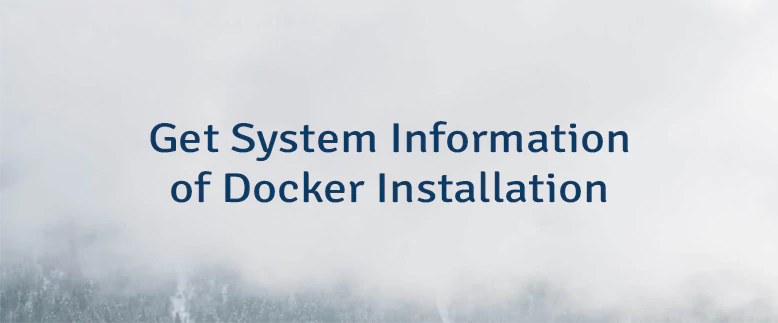

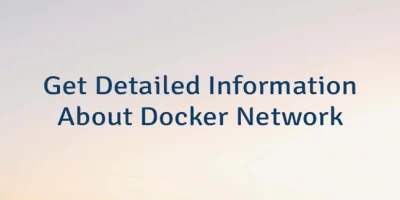
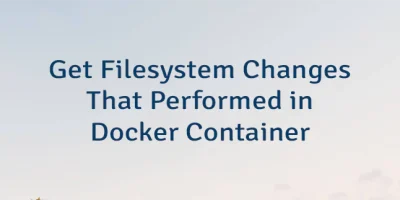
Leave a Comment
Cancel reply