During the testing or development process, we can create many Docker objects such as containers, images, networks or volumes that are no longer used. Unused Docker objects takes a disk space and can be removed. This tutorial demonstrates how to do that.
To remove unused Docker objects, the docker system command with prune argument can be used.
docker system pruneThe command removes the following objects:
- Stopped containers.
- Dangling images - images without name and tag. The
docker imagescommand displays<none>for image name and tag. - Networks that are not used by any container.
By default, volumes are not removed because data can be lost. To remove volumes that are not used by any container, the --volumes option can be used.
docker system prune --volumesBy default, only dangling images are removed. To remove images that are not used by any container, the -a or --all option can be used.
docker system prune -aBy default, the command will prompt for the confirmation to remove objects. The -f or --force option can be used to ignore the confirmation.
docker system prune -fAll options can be combined in one command:
docker system prune -f -a --volumes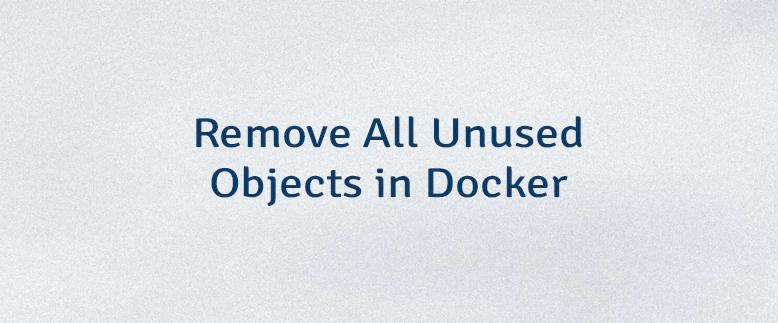
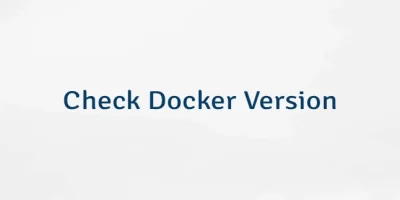


Leave a Comment
Cancel reply