When working with Docker containers, it is useful to know how to start, stop, and restart the container via command line manually. This tutorial demonstrates how to do that.
Stop container
The docker stop command, or docker container command with stop argument, can be used to stop a container. The command accepts container name or ID. For example, to stop container named nginx, you can use:
docker stop nginxdocker container stop nginxStart container
To start a stopped container, use the docker start command, or docker container command with start argument.
docker start nginxdocker container start nginxRestart container
Docker container can be restarted as follows:
docker restart nginxdocker container restart nginx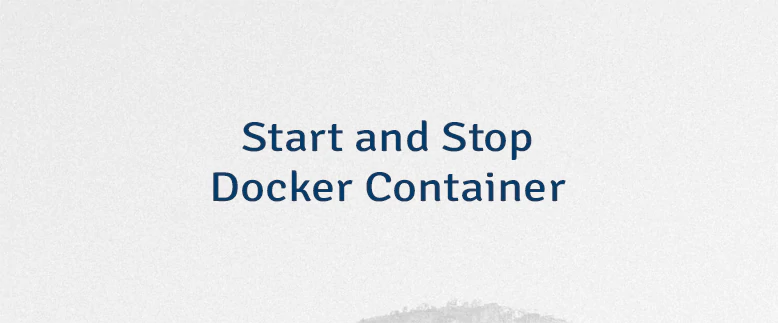


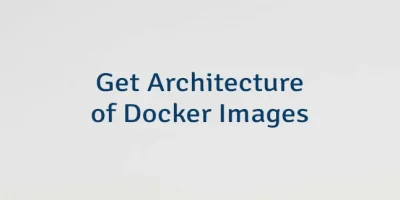
Leave a Comment
Cancel reply