When working with Docker, it can be useful to get detailed information about Docker images. It includes image creation date, exposed ports, CMD scripts, architecture, environment variables, etc. This tutorial shows how to do that.
To get detailed information about an image by its ID or name, docker image command with inspect argument can be used. For example, the following command prints information about nginx image:
docker image inspect nginxAn example of part of the output:
[
{
"Id": "sha256:88736fe827391462a4db99252117f136b2b25d1d31719006326a437bb40cb12d",
"RepoTags": [
"nginx:latest"
],
"RepoDigests": [
"nginx@sha256:e209ac2f37c70c1e0e9873a5f7231e91dcd83fdf1178d8ed36c2ec09974210ba"
],
"Parent": "",
"Comment": "",
"Created": "2022-11-15T13:14:32.170016733Z",
...
]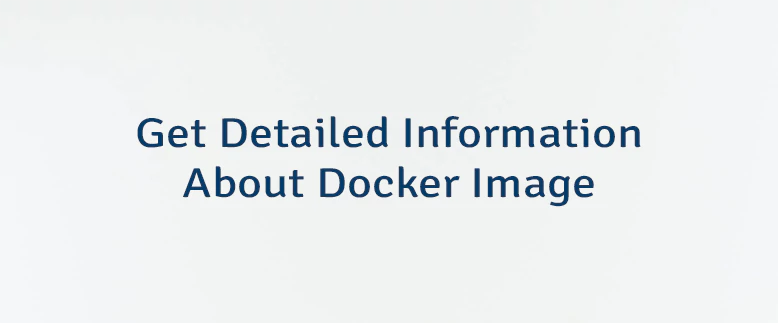

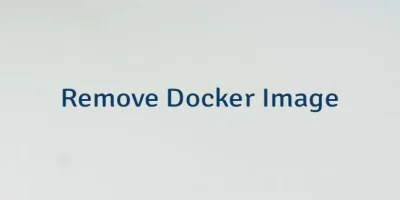
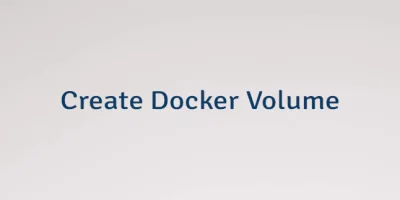
Leave a Comment
Cancel reply