Monitoring resource usage of the system is an important task that can help for troubleshooting issues. Docker provides a built-in monitoring solution. This tutorial demonstrates how to monitor resource usage of Docker containers.
Resource usage of all running containers
To monitor resource usage of all running containers, use docker stats command or docker container command with stats argument.
docker statsdocker container statsOutput example:
CONTAINER ID NAME CPU % MEM USAGE / LIMIT MEM % NET I/O BLOCK I/O PIDS
647fb18e7e32 nginx 0.00% 11.38MiB / 11.66GiB 0.10% 1.6kB / 0B 20.7MB / 8.19kB 9
81d74f2e054e redis 0.18% 3.035MiB / 11.66GiB 0.03% 656B / 0B 139kB / 0B 5Command shows CPU usage, memory usage and limit, network I/O, and disk I/O.
Resource usage of specific containers
Also, possible to monitor resource usage of single or multiple containers by providing a list of space-separated container IDs or names.
docker stats nginx redisdocker container stats nginx redis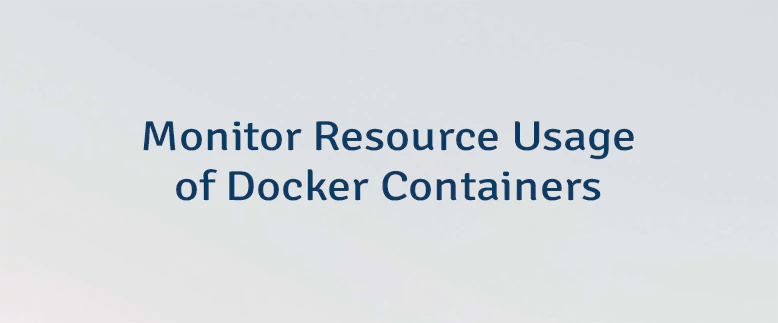

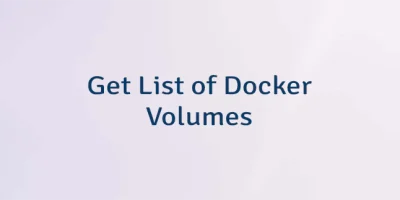
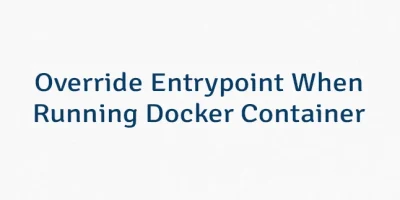
Leave a Comment
Cancel reply