Docker provides a way to package and run an application in a container. When working with Docker containers, then you may need to get a list of containers. This tutorial demonstrates how to do that.
Get list of containers
To get a list of running containers, use docker ps command or docker container command with ls argument:
docker psdocker container lsOutput example:
CONTAINER ID IMAGE COMMAND CREATED STATUS PORTS NAMES
6cd2789fb495 nginx "/docker-entrypoint.…" 3 hours ago Up 3 hours 80/tcp nginx
a1f34c45490d redis "docker-entrypoint.s…" 3 hours ago Up 3 hours 6379/tcp redisNote that, only the header line is displayed, if there are no running containers. To get a list of all containers, use -a or --all option:
docker ps -adocker container ls -aOutput example:
CONTAINER ID IMAGE COMMAND CREATED STATUS PORTS NAMES
b15fd2927844 ubuntu "/bin/bash" 3 hours ago Exited (0) 3 hours ago ubuntu
6cd2789fb495 nginx "/docker-entrypoint.…" 3 hours ago Up 3 hours 80/tcp nginx
a1f34c45490d redis "docker-entrypoint.s…" 3 hours ago Up 3 hours 6379/tcp redisGet list of containers with full length IDs
By default, container IDs are truncated. The --no-trunc option can be used to show not truncated output:
docker ps --no-truncdocker container ls --no-truncOutput example:
CONTAINER ID IMAGE COMMAND CREATED STATUS PORTS NAMES
6cd2789fb49582c9ebc8ee767d727998bb776afb48b7e9c7c9f16c8cc7312b61 nginx "/docker-entrypoint.sh nginx -g 'daemon off;'" 3 hours ago Up 3 hours 80/tcp nginx
a1f34c45490d924debb2b285e663220092f82e12b9ffb82c949e2db11cb701d4 redis "docker-entrypoint.sh redis-server" 3 hours ago Up 3 hours 6379/tcp redisGet only IDs of containers
To display only IDs of containers, use -q or --quiet option:
docker ps -qdocker container ls -qOutput example:
6cd2789fb495
a1f34c45490dGet size of containers
Use the -s or --size option to view the size of the containers:
docker ps -sdocker container ls -sOutput example:
CONTAINER ID IMAGE COMMAND CREATED STATUS PORTS NAMES SIZE
6cd2789fb495 nginx "/docker-entrypoint.…" 3 hours ago Up 3 hours 80/tcp nginx 1.09kB (virtual 142MB)
a1f34c45490d redis "docker-entrypoint.s…" 3 hours ago Up 3 hours 6379/tcp redis 0B (virtual 117MB)
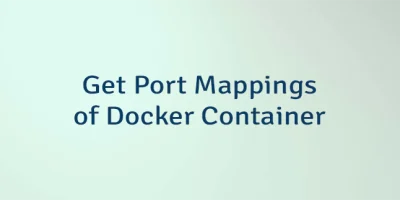
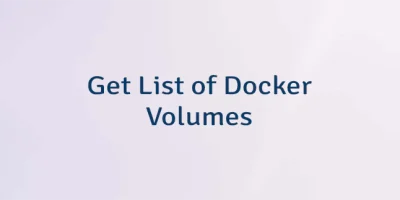

Leave a Comment
Cancel reply