A tar is an archive file (.tar) that allows to store a collection of files and directories. Docker allows loading image from a tar file. This tutorial demonstrates how to do that.
Load image from tar file
To load the Docker image from a tar file, use docker load command or docker image command with load argument. The file name can be provided with -i option. For example, to load an image from the nginx_backup.tar file, you can use:
docker load -i nginx_backup.tardocker image load -i nginx_backup.tarThe < redirection operator can be used as well to provide a tar file:
docker load < nginx_backup.tardocker image load < nginx_backup.tarLoad image from tar gz file
Docker allows loading an image from a tar file even if compressed with gzip, bzip2, or xz.
docker load -i nginx_backup.tar.gzdocker image load -i nginx_backup.tar.gz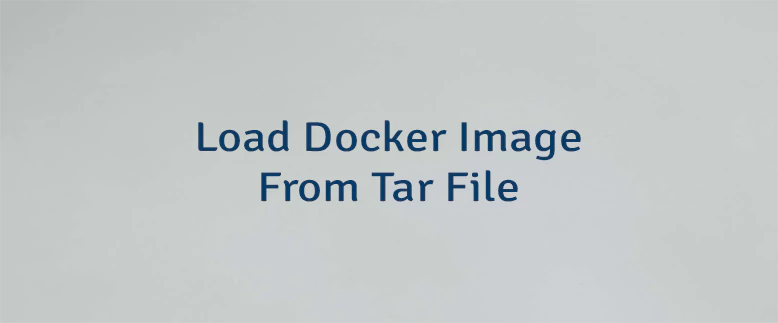
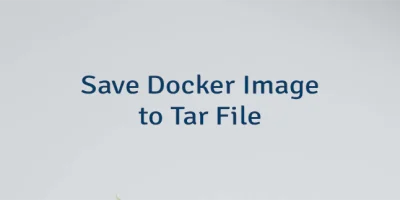

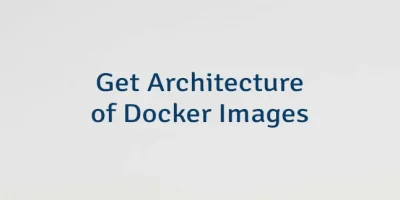
Leave a Comment
Cancel reply