When working with Docker, it can be useful to get detailed information about Docker volumes. It includes volume creation date, driver, mount point, scope, etc. This tutorial demonstrates how to do that.
To get detailed information about a volume by its ID or name, docker volume command with inspect argument can be used. For example, the following command displays information about a volume named test_volume:
docker volume inspect test_volumeOutput example:
[
{
"CreatedAt": "2022-11-26T05:00:03Z",
"Driver": "local",
"Labels": {},
"Mountpoint": "/var/lib/docker/volumes/test_volume/_data",
"Name": "test_volume",
"Options": {},
"Scope": "local"
}
]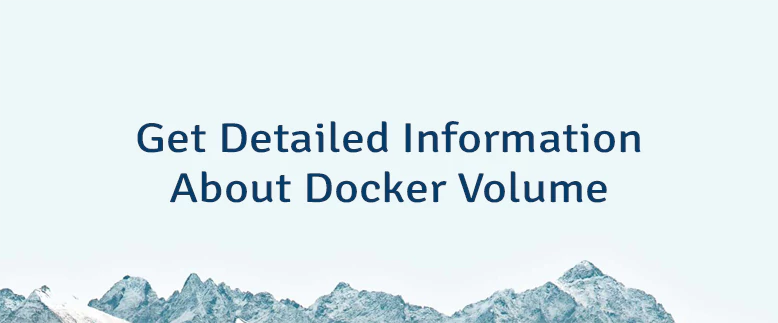

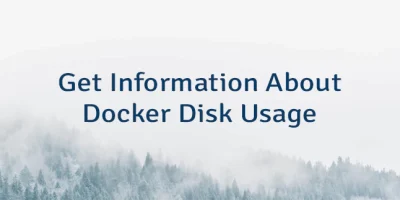
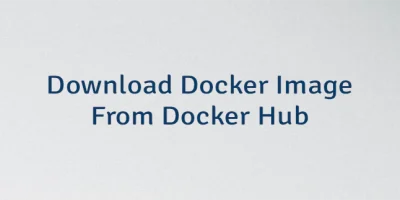
Leave a Comment
Cancel reply