The composer.json file is an important component of any PHP project that utilizes Composer. It serves as a manifest file containing essential information about the project, including its dependencies, autoload settings, and other project-specific configurations. By validating the composer.json file, we can identify and fix any errors, such as typos, missing or incorrect package names and versions, or invalid JSON syntax. This process guarantees that the Composer can interpret and process the file accurately. This tutorial shows how to validate composer.json file.
Composer itself provides a built-in command to validate the composer.json file. To execute the desired action, run the following command:
composer validateHere's an example of the output you might encounter when validating a composer.json file:
./composer.json is validIn this case, the output indicates that the composer.json file is valid. If any issues were detected during the validation process, Composer would provide specific error messages or warnings describing the problem. For instance:
# Publish errors
- description : The property description is requiredThe error message indicates that the description field is missing in the composer.json file, and you would need to add it for the file to be considered valid.



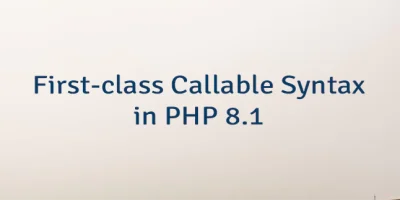
Leave a Comment
Cancel reply