Composer has become an indispensable tool for managing dependencies in PHP projects. However, like any software tool, Composer is not immune to issues that can arise during the dependency management process. To maintain a smooth development workflow and ensure the stability of the project, it is crucial to be able to identify and address common problems that can occur with Composer. This tutorial explains how to perform checks for common problems of Composer.
Composer itself provides a built-in way to perform a series of checks on the Composer installation and configuration, helping to identify any general issues that might affect the dependency management process. To perform checks, run the following command:
composer diagnoseThe command analyzes various aspects of the setup and provides feedback on the detected problems or warnings. It examines the PHP version and extensions, verifies the PHP configuration settings, checks OpenSSL compatibility, tests HTTP connectivity, inspects the Composer configuration file, and performs various other checks.
Here's an example of the output you might see when running the command:
Checking composer.json: OK
Checking platform settings: OK
Checking git settings: OK git version 2.33.0
Checking http connectivity to packagist: OK
Checking https connectivity to packagist: OK
Checking github.com rate limit: OK
Checking disk free space: OK
...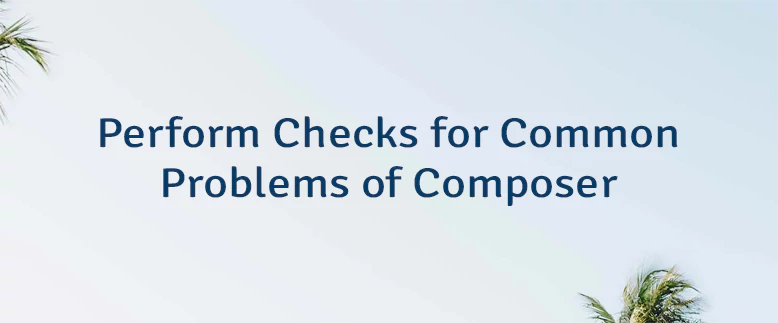

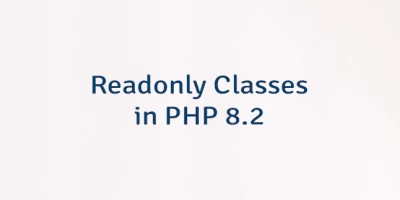
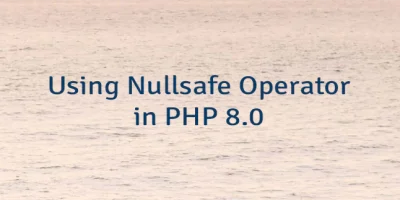
Leave a Comment
Cancel reply