Ensuring that the project's dependencies are up-to-date is important. Outdated packages can bring about bugs, security vulnerabilities, and compatibility conflicts. By actively identifying and updating these outdated packages, we can safeguard the codebase, ensuring its security and preventing potential issues from arising. This tutorial explains how to get outdated PHP packages using Composer.
The composer outdated command analyzes the project's dependencies and compare them to the latest versions available. It displays a list of outdated packages along with their current installed versions and the latest versions available.
composer outdatedHere's an example of the output you might see when running the command:
Direct dependencies required in composer.json:
phpunit/phpunit 9.6.8 10.2.2 The PHP Unit Testing framework.
symfony/http-client v5.4.23 v6.3.0 Provides powerful methods to fetch HTTP resources synchronously or asynchronously
symfony/property-access v5.4.22 v6.3.0 Provides functions to read and write from/to an object or array using a simple string notation
symfony/property-info v5.4.23 v6.3.0 Extracts information about PHP class' properties using metadata of popular sources
symfony/serializer v5.4.23 v6.3.0 Handles serializing and deserializing data structures, including object graphs, into array structures or other ...
Transitive dependencies not required in composer.json:
phpunit/php-code-coverage 9.2.26 10.1.2 Library that provides collection, processing, and rendering functionality for PHP code coverage information.
...
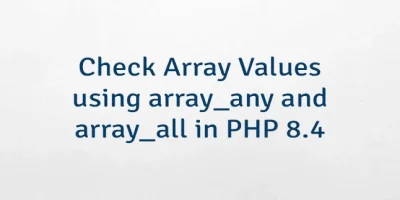

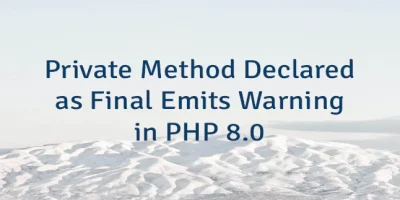
Leave a Comment
Cancel reply