When working with PHP, understanding the environment and configuration settings is crucial for optimizing the application's performance. One such setting is the max_execution_time directive, which limits how long a PHP script is allowed to run. Exceeding this time results in a timeout error. This tutorial shows how to get PHP maximum execution time value.
The ini_get function in PHP retrieves the value of a specified configuration option from the php.ini file. In this code, the max_execution_time is provided as the parameter, allowing the function to return the maximum number of seconds a PHP script can run before it is terminated.
<?php
$maxExecutionTime = ini_get('max_execution_time');
echo $maxExecutionTime;If the max_execution_time is set to 30 in the php.ini file, the output of the script will be 30.
If the code returns 0, it means the script is allowed to run indefinitely without any time limit.
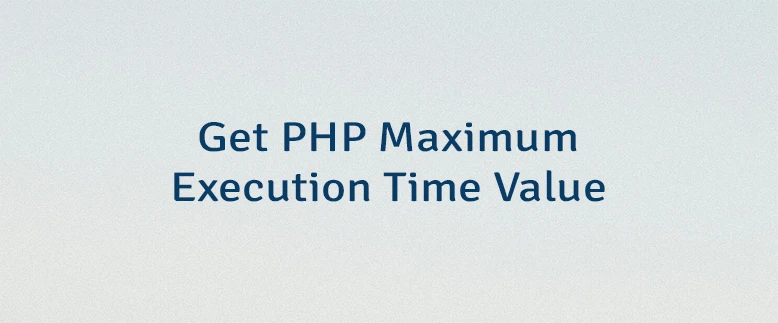

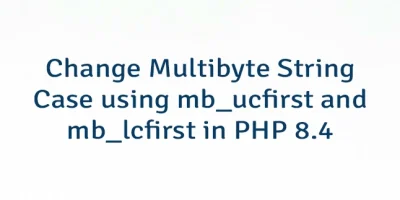

Leave a Comment
Cancel reply