In Linux system, a group is a collection of users which have the same permissions on files and directories. When working as system administrator, might need to add or remove user from group. This tutorial shows how to do that in Linux.
Add user to group
The usermod command can be used for modifying existing user details. In order to add user to a secondary group, use -a and -G option. For example, the following command adds james user to test-group group:
sudo usermod -a -G test-group jamesIn order to add user to multiple secondary groups at once, separate groups by comma as follows:
sudo usermod -a -G test-group,test-group2 jamesCheck user groups:
groups jamesRemove user from group
To remove a user from a group, use the gpasswd command with -d option. For example, the following command removes james user from test-group group:
sudo gpasswd -d james test-groupChange user's primary group
Primary group of the user can be changed using usermod command with -g option.
sudo usermod -g test-group james
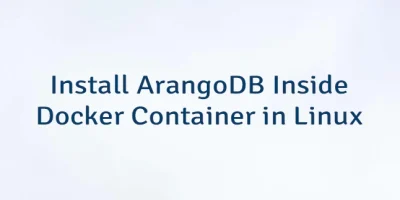
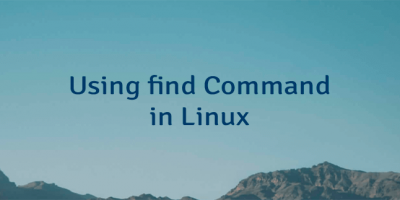

Leave a Comment
Cancel reply