In Linux system, a group is a collection of users which have the same permissions on files and directories. When working as system administrator, might need to delete a group. This tutorial shows how to do that in Linux.
The groupdel command allows to delete a group. For example, run the following command to delete a group named test-group:
sudo groupdel test-groupOn success, the command does not print any output. If the group doesn't exist, command prints error.
Verify that group is deleted:
cat /etc/group | grep -w test-group
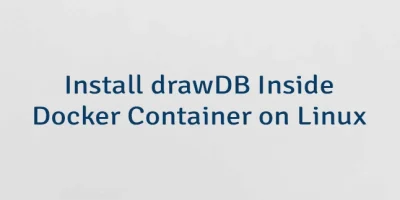
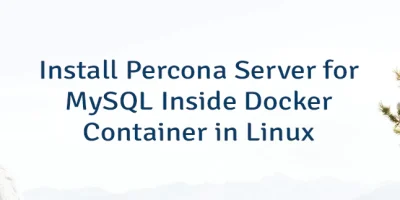

Leave a Comment
Cancel reply