When working as system administrator in the Linux, may be needed to perform network configurations. Before doing this, it can be useful to determine which network interfaces are available in the system. This tutorial shows how to get available network interfaces in the Linux.
In Linux systems, the ip command can be used for managing network interfaces. To get available network interfaces, run the following command:
ip link showOutput example:
1: lo: <LOOPBACK,UP,LOWER_UP> mtu 65536 qdisc noqueue state UNKNOWN mode DEFAULT group default qlen 1000
link/loopback 00:00:00:00:00:00 brd 00:00:00:00:00:00
2: ens33: <BROADCAST,MULTICAST,UP,LOWER_UP> mtu 1500 qdisc fq_codel state UP mode DEFAULT group default qlen 1000
link/ether 00:0c:29:2f:d4:6a brd ff:ff:ff:ff:ff:ff
altname enp2s1In our case, there are two interfaces in the system: lo - loopback interface, ens33 - Ethernet interface.

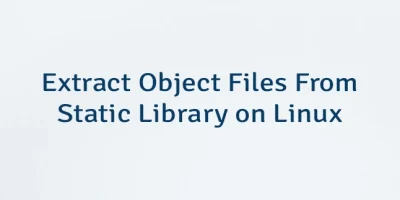
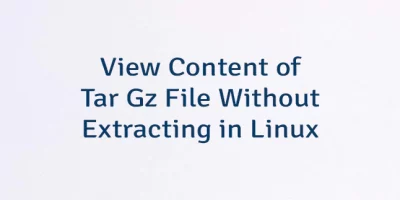
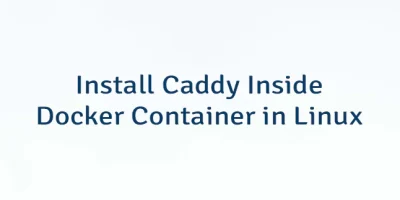
Leave a Comment
Cancel reply