Coronavirus (COVID-19) has affected many countries around the world. One of the protection method is to wear a face mask in public spaces. Many service providers and event organizers require customers to wear a mask. In this tutorial, we provide example how to use AIZOO face mask detector in TensorFlow 2.
AIZOO FaceMaskDetection is an open-source project provided on GitHub. This project is used to detect faces in an image and determine whether people are wearing a mask or not.
In order to use AIZOO face mask detector, we need to clone the repository.
git clone https://github.com/AIZOOTech/FaceMaskDetection.gitcd FaceMaskDetectionUsing pip package manager, install tensorflow and opencv-python from the command line.
pip install tensorflowpip install opencv-pythonOpenCV is used for image preprocessing. We read an image using cv2.imread function. The order of colors is BGR (Blue, Green, Red). However, the algorithm requires the order of colors to be RGB (Red, Green, Blue). So we use the cv2.cvtColor function to convert from BGR to RGB.
The model was trained using 260x260 images. We resize an image by using the cv2.resize function. The model requires that the shape of input will be [batch, height, width, channels]. We have an image, which shape is [height, width, channels]. We add an batch dimension by passing axis=0 to numpy.expand_dims function. Normalization is applied to an image by dividing each pixel value by 255 to get a range of 0 to 1.
Repository contains pre-trained models. We load the model and do inference. Model is based on Single Shot Multibox Detector (SSD). We have two possible classes: mask and no mask. The model predicts offsets for each anchor box along with class scores. The actual bounding boxes according to the anchors are decoded by using decode_bbox function. The most appropriate bounding boxes are selected by using non-maximum suppression (NMS). Finally, bounding boxes along with class labels and scores are displayed on an image.
test.py
import numpy as np
import cv2
from utils.anchor_decode import decode_bbox
from utils.anchor_generator import generate_anchors
from load_model.tensorflow_loader import load_tf_model, tf_inference
from utils.nms import single_class_non_max_suppression
imgPath = 'test.jpg'
modelPath = 'models/face_mask_detection.pb'
HEIGHT = 260
WIDTH = 260
classNames = ['mask', 'no mask']
imgOriginal = cv2.imread(imgPath)
img = cv2.cvtColor(imgOriginal, cv2.COLOR_BGR2RGB)
img = cv2.resize(img, (WIDTH, HEIGHT))
img = np.expand_dims(img, axis=0) / 255
session, graph = load_tf_model(modelPath)
anchorOffsets, scores = tf_inference(session, graph, img)
maxScores = np.max(scores[0], axis=1)
maxScoreLabels = np.argmax(scores[0], axis=1)
featureMapSizes = [[33, 33], [17, 17], [9, 9], [5, 5], [3, 3]]
anchorSizes = [[0.04, 0.056], [0.08, 0.11], [0.16, 0.22], [0.32, 0.45], [0.64, 0.72]]
anchorRatios = [[1, 0.62, 0.42]] * 5
anchors = generate_anchors(featureMapSizes, anchorSizes, anchorRatios)
anchors = np.expand_dims(anchors, axis=0)
boxes = decode_bbox(anchors, anchorOffsets)[0]
selectedIdxs = single_class_non_max_suppression(boxes, maxScores,
conf_thresh=0.5, iou_thresh=0.4)
height, width, _ = imgOriginal.shape
for idx in selectedIdxs:
score = float(maxScores[idx])
predictedLabel = maxScoreLabels[idx]
box = boxes[idx]
xmin = max(0, int(box[0] * width))
ymin = max(0, int(box[1] * height))
xmax = min(int(box[2] * width), width)
ymax = min(int(box[3] * height), height)
if predictedLabel == 0:
color = (0, 255, 0)
else:
color = (0, 0, 255)
cv2.rectangle(imgOriginal, (xmin, ymin), (xmax, ymax), color, thickness=2)
text = '%s: %.2f' % (classNames[predictedLabel], score)
cv2.putText(imgOriginal, text, (xmin - 8, ymin - 4), cv2.FONT_HERSHEY_PLAIN, 1, color)
cv2.imshow('Face mask detection', imgOriginal)
cv2.waitKey(0)The image for testing was taken from MAFA (MAsked FAces) dataset.

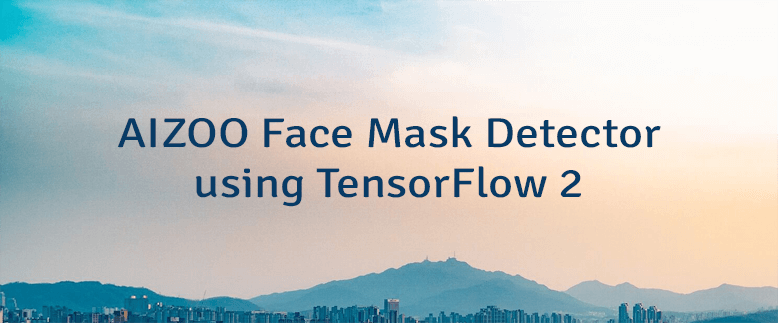
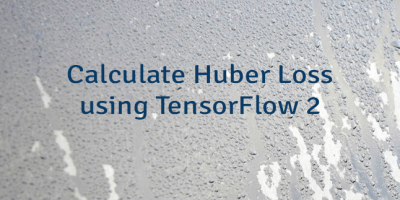
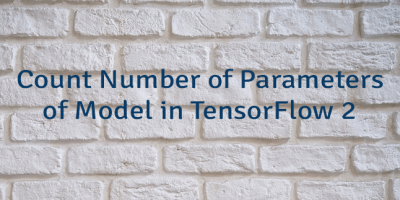
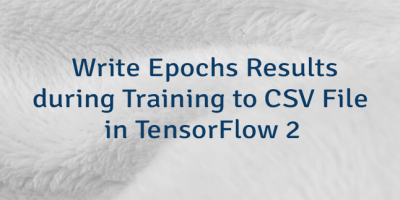
Leave a Comment
Cancel reply