Composer is a dependency manager for PHP that simplifies the process of managing project dependencies. When working on a PHP project, it's important to ensure that the system meets the required platform specifications for the packages and libraries the project relies on. This tutorial shows how to check Composer platform requirements.
Composer accepts the check-platform-reqs argument, which can be used to verify that the versions of the PHP and its extensions align with the platform requirements specified by the installed packages. This functionality is particularly useful for confirming that a production server have all the necessary extensions to successfully execute a project following its installation.
Navigate to project directory and run the following command:
composer check-platform-reqsThe output should look something like that:
composer-plugin-api 2.6.0 success
composer-runtime-api 2.2.2 success
ext-ctype 8.3.0 success
ext-dom 20031129 success
ext-iconv 8.3.0 success
ext-json 8.3.0 success
ext-libxml 8.3.0 success
ext-mbstring * success provided by symfony/polyfill-mbstring
ext-phar 8.3.0 success
ext-tokenizer 8.3.0 success
ext-xml 8.3.0 success
ext-xmlwriter 8.3.0 success
php 8.3.0 successThis command can be useful for continuous integration pipeline. By regularly checking and ensuring that the system meets the platform requirements, we can prevent potential issues.

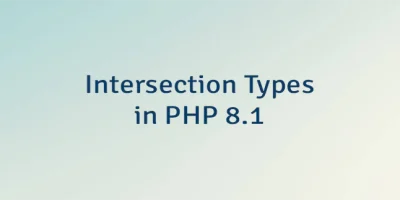

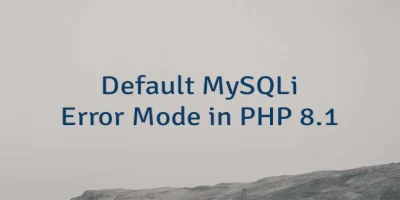
Leave a Comment
Cancel reply