Composer is a powerful dependency manager for PHP that simplifies the process of managing external libraries and packages in the projects. It helps streamline the installation and updating of packages, making it an essential tool for modern PHP development. This tutorial shows how to initialize Composer on a new project.
Navigate to the project directory where you want to initialize Composer. Once you are inside your project directory, you can initialize Composer by creating a composer.json file. This file will contain information about the project and its dependencies. An initial composer.json file can be generated by using the following command:
composer initThis command will prompt you with a series of questions about your project, such as its name, description, author, and dependencies.
Package name (<vendor>/<name>) [user/tests]: abc-company/my-project
Description []:
Author [John <john@example.com>, n to skip]: n
Minimum Stability []:
Package Type (e.g. library, project, metapackage, composer-plugin) []: project
License []: proprietary
Define your dependencies.
Would you like to define your dependencies (require) interactively [yes]? no
Would you like to define your dev dependencies (require-dev) interactively [yes]? no
Add PSR-4 autoload mapping? Maps namespace "AbcCompany\MyProject" to the entered relative path. [src/, n to skip]: n
Do you confirm generation [yes]? yesThe command will produce a configuration file composer.json. Example:
{
"name": "abc-company/my-project",
"type": "project",
"license": "proprietary",
"require": {}
}You've successfully initialized Composer on your new project. Now you can edit the composer.json file to define the dependencies your project needs. You can specify the required packages and their versions in the require section of the file.
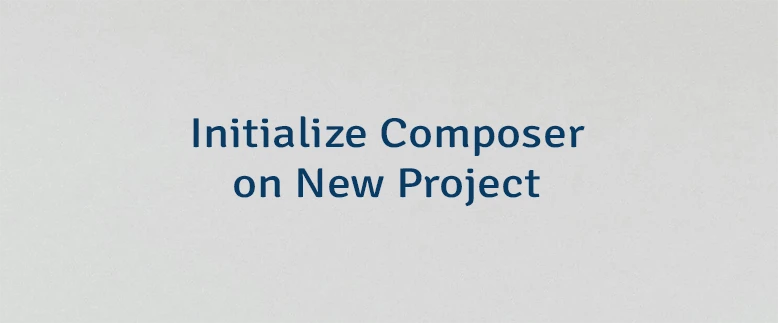


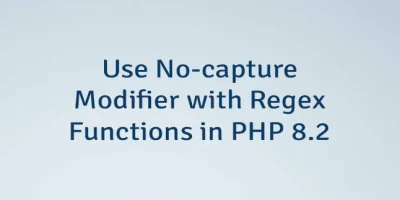
Leave a Comment
Cancel reply