In the web development, managing configuration settings efficiently is crucial for building robust and flexible applications. Composer not only helps manage project dependencies but also provides a straightforward way to handle configuration settings and view them. This tutorial demonstrates how to get configuration settings using Composer.
Global configuration settings in Composer apply system-wide, affecting all projects that use Composer on the machine. To get global configuration settings, use the composer config command with the --list and --global option.
composer config --list --globalHere's an example of the output you might see when running the command:
[repositories.packagist.org.type] composer
[repositories.packagist.org.url] https://repo.packagist.org
[process-timeout] 300
[use-include-path] false
[use-parent-dir] prompt
[preferred-install] dist
[notify-on-install] true
[github-protocols] [https, ssh]
...To view configuration settings for a specific project, navigate to the directory of the PHP project that uses Composer. Then use composer config command with --list option.
composer config --listAfter executing the command, Composer will output a list of the configuration settings of the current project.



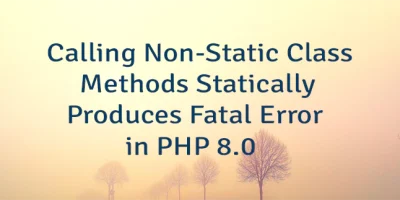
Leave a Comment
Cancel reply