When working with JavaScript projects, it's essential to ensure that the dependencies used in the codebase are free from vulnerabilities. These vulnerabilities can expose the application to security risks, compromising data integrity and user privacy. Fortunately, npm provides a simple and effective way to check for vulnerabilities in the project's dependencies. This tutorial shows how to check JavaScript dependencies vulnerabilities using npm.
The npm audit command analyzes the dependencies in the project and identify potential vulnerabilities. It scans the installed packages and checks them against a database of known vulnerabilities.
npm auditHere's an example output when no security vulnerabilities found:
found 0 vulnerabilitiesHere's an example of the output you might see when running the command and vulnerabilities are found:
# npm audit report
vite 4.1.0 - 4.1.4
Severity: high
Vite Server Options (server.fs.deny) can be bypassed using double forward-slash (//) - https://github.com/advisories/GHSA-353f-5xf4-qw67
fix available via `npm audit fix`
node_modules/vite
1 high severity vulnerability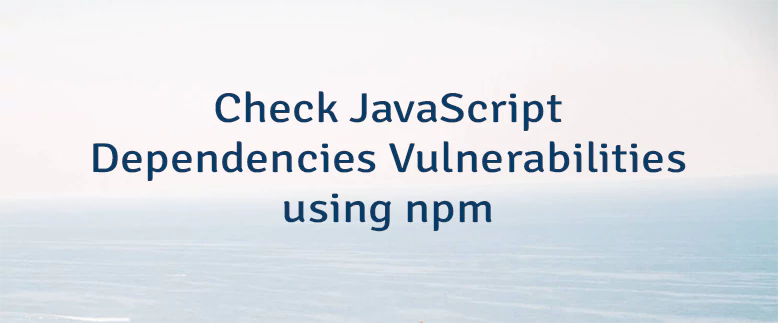



Leave a Comment
Cancel reply